Your data, your way. Easily log CAN data from your vehicle / machine - and extract it via SD, WiFi or LTE. Process the interoperable data in your favorite tools - or via 100% free open source software/APIs.
Perfect for vehicle telematics, OEM development, diagnostics and more.
Key features
|
|
PLUG & PLAY
No setup needed - just connect to log (power via CAN connector & auto-detect bit rate) |
|
|
CAN BUS READY
Record high speed CAN/FD/LIN - incl. J1939, FMS, OBD2, CANopen, NMEA |
|
|
STANDALONE
Log data to industrial 8-32 GB SD - no pc required. Power safe. |
|
|
COMPACT
Devices are smaller than 8 x 5 x 3 cm and light-weight (100 G) |
|
|
WIFI/LTE/GPS
Push data to your server/cloud. E2E security. OTA updates. Optional GPS/IMU |
|
|
CONFIGURABLE
Configure filters, silent mode, encryption, cyclic logging, triggers, transmit lists & more |
|
|
SOFTWARE/API
Interoperable formats. Free open source software/API tools incl. DBC decoding |
|
|
MADE IN DK
Danish engineering. |
Trusted by engineers at leading OEMs

— Andrew Nolan, Connected Services at Volkswagen Group of America
learn more
— Jesus Alvarez, Siemens Engines R&D
learn more
— Paul Marshall, Danfoss
learn more
— Peter Kremers, JCB Deutschland GmbH
learn more
— Yettella Siva, Bosch India
learn more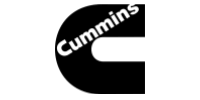
— Luis E Lopez Rojas, Product Validation Technical Specialist, Cummins
learn more
— Bart van der Vlugt, Engineer R&D, Kverneland Group
learn more![Agricultural Machinery Data Logger [CAN Bus Data + MATLAB]](https://www.csselectronics.com/cdn/shop/files/john-deere-logo.png)
— Julian Bellalbero, Sr. Electrical Drives Engineer, John Deere
learn more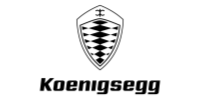
— Antoine Gozard, Vehicle Test Engineer, Koenigsegg
learn more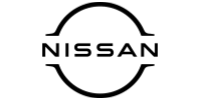
— Jim Thomas, HVAC Controls Design, Nissan TCNA
learn more
— Paolo Denetto, Systems Specialist, Marelli
learn more
— Peter Forster, Senior Engineer at Hyundai Motor Europe
learn more
— Taky Parvex, Technology Manager at Antu Energia
learn more![CAN Bus Troubleshooting at CERN [CANopen WiFi Gateway]](https://www.csselectronics.com/cdn/shop/files/cern-logo.png)
— Gianluca Rigoletti, Doctoral Student at CERN
learn moreWhich CAN logger do you need?

CANedge - pro specs 2 x CAN/LIN logger
The CANedge is our 2nd gen CAN/LIN data logger. It combines ease-of-use with pro specs and powerful configuration options. The timestamped data can be processed in your favorite tools - or via 100% free open source software/APIs. Optional WiFi, 3G/4G and GPS/IMU.
learn more 5 min videoCLX000 - low cost CAN logger/interface
The CLX000 lets you log CAN data to an SD card in CSV format - and process it via the free software tools. Further, you can stream data in real-time via USB on your PC for e.g. reverse engineering and diagnostics purposes.
learn more

CANmod - CAN bus modules
The CANmod devices output sensor data to CAN (GPS/IMU, thermocouple, analog/digital/pulse) - or re-route up to 4 x CAN to 1 x CAN. The modules integrate with any CAN bus - incl. as add-ons for the CANedge. They also support streaming via USB.
learn more100% free & open source software/API tools
Easily configure devices & process data via free software tools.
Convert your data to CSV, Vector ASC or PEAK TRC. DBC decode it to physical values and create graphical plots. Or visualize your data in customizable browser dashboards - your choice!
learn moreIf you're in doubt which CAN logger to choose, contact us - we always respond fast with quality sparring.
Below is our 'rule of thumb' guidance:
- CL1000: If you only need to stream data via USB (or log data without absolute date & time stamping)
- CL2000: If you need to both stream data via USB and log timestamped data to an SD card
- CANedge1: If you only need to log timestamped data to an SD card
- CANedge2: If you need to log data to an SD card and transfer it via a WiFi access point to your own server
- CANedge3: If you need to log data to an SD card and transfer it via 3G/4G LTE to your own server
Overall, the CANedge (and related software) is far superior for SD logging - and we strongly recommend this, unless you explicitly require USB streaming. If you need to collect data frequently/automatically/remotely, see the CANedge2/CANedge3.
| CL1000 | CL2000 | CANedge1 | CANedge2 | CANedge3 | |
|---|---|---|---|---|---|
| CAN & LIN | CL1000 | CL2000 | CANedge1 | CANedge2 | CANedge3 |
| # of CAN channels | 1 | 1 | 2 | 2 | 2 |
| # of LIN channels | 2 | 2 | 2 | ||
| CAN FD | Yes | Yes | Yes | ||
| RTC with battery backup (resolution)
i
All loggers except the CL1000 have a real-time clock for
timestamping each
data frame with the absolute date & time. The CANedge timestamp resolution is 20x higher
than the
CLX000, which is relevant as the CANedge is able to log a far higher number of frames
per second.
|
Yes (1 ms) | Yes (0.05 ms) | Yes (0.05 ms) | Yes (0.05 ms) | |
| #frames/second
i
The CLX000 is able to log up to around 800-1000 frames without
message-loss.
The CANedge is designed for lossless logging at any busload and has been used in various
use cases to
record 3000+ frames/second (1500+ per channel). In practice, most CAN bus applications
broadcast between
500-1500 frames/second.
|
~800-1000 | ~800-1000 | 3000+ | 3000+ | 3000+ |
| DATA LOGGING | CL1000 | CL2000 | CANedge1 | CANedge2 | CANedge3 |
| SD card logging
i
All loggers have an 8 GB SD card as the default card (optional
32 GB SD card
upgrade)
|
Yes | Yes | Yes | Yes | Yes |
| Industrial & extractable SD
i
The CLX000 enables log file transfer via USB (~0.5 MB/s),
while the CANedge
enables log file transfer via the extractable industrial micro SD card (~80 MB/s)
|
Yes | Yes | Yes | ||
| Log file format
i
The CLX000 logs in a simple CSV-style TXT format. The CANedge
logs in the
MDF4 (.MF4) log file format is a standardized and popular binary format for logging e.g.
CAN bus and LIN
bus data. It is supported by various existing software and API tools. The MF4 format is
~50% more
compact than the CLX000 format (~80% with compression enabled)
|
.TXT | .TXT | MDF4 (.MF4) | MDF4 (.MF4) | MDF4 (.MF4) |
| Cyclic logging
i
Cyclic logging lets the device overwrite the oldest file once
the SD card is
full
|
Yes | Yes | Yes | Yes | Yes |
| Silent mode | Yes | Yes | Yes | Yes | Yes |
| Bit-rate auto detection
i
The device can auto-detect the bit rate for most applications.
It is also
possible to select a manual bit-rate from a list of standard bit-rates. Further, the
CANedge supports
advanced bit-rate customization
|
Yes | Yes | Yes | Yes | Yes |
| Filters & prescaling
i
The CLX000 supports up to 8 "acceptance" CAN ID filters using
"masks", while
the CANedge supports 64 extended or 128 regular CAN ID filters per channel. The CANedge
filters can be
set to either "acceptance" or "rejection" - and you can define both "masks" and "ranges"
for the
filters. The CLX000 supports basic 'Count' prescaling to log only e.g. every
5th frame. The CANedge supports both a Count, Time and Data prescaler type
|
Basic | Basic | Advanced | Advanced | Advanced |
| Transmit lists
i
The CLX000 supports up to 20 custom transmit frames, while the
CANedge
supports up to 64 custom transmit frames per channel
|
Basic | Basic | Advanced | Advanced | Advanced |
| Control signal (trigger)
i
The CLX000 supports start/stop of logging based on the
presence of a
specific CAN ID. The CANedge extends this to be able to trigger logging/transmitting on
specific
signal values as well (e.g. if EngineSpeed exceeds a specific threshold)
|
Basic | Basic | Advanced | Advanced | Advanced |
| Data compression & encryption
i
The CANedge enables optional compression of data to reduce
file size by
50-80% vs. uncompressed data (and vs. the CLX000 log files).
Further, the CANedge can encrypt data so that it can only be read via a password - e.g. to ensure GDPR/CCPA compliance as well as ensure that the data has not been tampered with |
Yes | Yes | Yes | ||
| CAN/LIN error frame logging
i
The CANedge supports logging of CAN/LIN error frames
|
Yes | Yes | Yes | ||
| STREAMING | CL1000 | CL2000 | CANedge1 | CANedge2 | CANedge3 |
| USB streaming to PC
i
The CLX000 has a USB connector to allow streaming of data in
real-time via
USB to a PC. The streamed data can be displayed in SavvyCAN and e.g.
analyzed for reverse
engineering
|
Yes | Yes | |||
| GNSS/IMU | CL1000 | CL2000 | CANedge1 | CANedge2 | CANedge3 |
| GNSS/IMU support
i
The CANedge supports a built-in GNSS/IMU module. This enables
you to connect
an external GNSS antenna (or a 2-in-1 WiFi/GNSS or LTE/GNSS antenna) to add 40+ signals
like position,
speed, distance, attitude and more.
|
Optional | Optional | Yes | ||
| WIFI/LTE | CL1000 | CL2000 | CANedge1 | CANedge2 | CANedge3 |
| Secure WiFi/LTE data transfer
i
The CANedge2 can auto-push log files to your own S3 server
(e.g. an
AWS S3 cloud or MinIO S3 server). Data can be
uploaded via HTTP or secure HTTPS. The connectivity also allows the devices to auto-sync
the RTC to
ensure that large fleets of devices are in time sync.
|
WiFi | 3G/4G LTE | |||
| Over-the-air config/firmware | Yes | Yes | |||
| SOFTWARE | CL1000 | CL2000 | CANedge1 | CANedge2 | CANedge3 |
| Configuration editor
i
The CLX000 INI config can be modified via a text editor. The
CANedge JSON config can be modified via a text editor or the free
online/offline
editor tools. For the CANedge2, we also provide a simple batch manager tool for updating
multiple
devices over-the-air
|
Yes | Yes | Yes | Yes | Yes |
| DBC conversion support
i
The CLX000 log files can be DBC converted via the free
SavvyCAN
software. The
CANedge log files can be DBC converted via e.g. the free open source asammdf software or
Python
API
|
Yes | Yes | Yes | Yes | Yes |
| Convert data to e.g. ASC, TRC
i
The CLX000 log files can be converted to Vector ASC or PEAK
TRC via drag & drop
converters.
Similarly, the CANedge log files can be converted via simple drag & drop converters, which can also be used in scripts or via the command line. The CANedge converters support multiple formats including Vector ASC, PEAK TRC, CSV and the CLX000 TXT format |
Yes | Yes | Yes | Yes | Yes |
| Graphical plot support
i
The asammdf GUI enables easy graphical plots of DBC converted
data
|
Yes | Yes | Yes | ||
| Data processing API
i
The CANedge log files can be processed via Python APIs for
e.g. automatic
analysis of large amounts of data.
Further, S3 APIs can be used for easily managing uploaded data & device files on your server - enabling fully automated systems e.g. for BI integration or data dashboards |
Yes | Yes | Yes | ||
| Dashboard integration
i
The CANedge data can be easily visualized via free, open
source and
customizable browser dashboards (e.g. via Grafana). This is particularly useful in
combination with the
automatic data collection of the CANedge2
|
Yes | Yes | Yes | ||
| Telematics "cockpit"
i
CANcloud is a free optional browser tool for the CANedge2. It
lets you log
in to your server via the browser and manage your connected devices & data. For example
you can monitor
devices in the field via the status dashboard and perform easy over-the-air
updates
|
Yes | Yes | |||
| MECHANICAL | CL1000 | CL2000 | CANedge1 | CANedge2 | CANedge3 |
| L x W x H (mm)
i
Note that CANedge antennnas/flanges are excluded in the
measurements
|
67 x 43 x 24 mm | 67 x 43 x 24 mm | 75 x 47 x 20 mm | 75 x 47 x 20 mm | 75 x 47 x 20 mm |
| Volume (cm3) | 70 cm3 | 70 cm3 | 70 cm3 | 70 cm3 | 70 cm3 |
| Weight (g) | 50 | 50 | 100 | 100 | 100 |
| Enclosure | ABS Plastic | ABS Plastic | Aluminium | Aluminium | Aluminium |
The CANedge series is the 2nd generation of the CLX000 series. The CANedge does not support USB streaming, but is instead far superior for CAN logging use cases.
Below we outline the key advantages vs. the CLX000:
Mechanical
- Aluminum enclosure: The new enclosure is far more robust and enables use of different external antennas
- Protection: The CANedge comes with a more rugged protection against e.g. supply transients
- 5V power out: Easily power e.g. CANmod sensor-to-CAN devices via the 2nd port
- Channels: 2xCAN/LIN channels, enabling logging from 2 CAN + 2 LIN buses in parallel
- Industrial SD: The CANedge uses an industrial SD card, improving performance, life time, temperature range & more
- Extractable SD: The SD can be extracted to transfer data at 80 MB/s (vs 0.5 MB/s for the CLX000 via USB)
Log files & software/API
- MDF4 log files: Popular binary MDF4 format - more compact than CSV, faster to process, supported by many CAN tools
- JSON Schema: Config files are based on the JSON Schema concept, supported by many open source tools
- Config editor: Simple GUI editor lets you easily modify your CANedge configuration online or offline
- CANcloud: Open source CANcloud browser tool makes it easy to manage log files and e.g. configure devices (incl. OTA)
- Converters: Open source light-weight converters enable drag & drop/CLI conversion of MDF4 into e.g. *.csv and *.asc
- asammdf GUI: Enables user-friendly MDF4 log file editing, DBC-conversion (incl. OBD2/J1939), graphical plots & more
- Python API: Easily process your data at scale and automate the creation of e.g. reports/databases/dashboards
Data logging
- Lossless: The CANedge can log extreme bus loads with zero message loss (the CLX000 is limited to ~800-1000 frames/sec )
- Advanced configuration: More advanced filters & transmit lists (e.g. up to 128 filters vs. 8 on CLX000)
- Advanced triggers: Start/stop logging based on CAN signal values
- Compression: Optional compression lets you reduce log file size by 50-70%
- Encryption: Optional encryption lets you encrypt CAN data on the SD card
- Precision: 20x higher RTC resolution (50 micro seconds) - with WiFi/LTE/CAN/GPS RTC sync
- Boot time: Much faster boot time vs the CLX000 (~1-2 sec vs. ~10 sec)
- CAN FD: Supports CAN FD (Flexible Data-Rate) data logging, making it future proof
- LIN: Supports 2 x LIN bus data logging (publisher or subscriber mode)
WiFi/LTE (CANedge2/CANedge3)
- WiFi/LTE: Support for automated log file upload via WiFi (CANedge2) or LTE (CANedge3)
- Over-the-air updates: Update device configuration/firmware over-the-air (OTA) with a few clicks - incl. via batch tools
- Security: Secure HTTPS transfers. Encrypted credentials on SD
- Clouds: S3 interface enables plug & play integration in e.g. AWS, Google Cloud, Azure - and free S3 servers like MinIO
- S3 API: The S3 API enables easy automation of your server file management incl. e.g. OTA updates and log file processing
Internal GNSS/IMU
- GPS/IMU Optioonally add GPS/IMU for data like position, trip distance, speed, acceleration and more to your data
Further, the CANedge series will be our focus for new firmware upgrades - meaning you'll see a lot of powerful features added in addition to the above over the coming period. The main use case where a CLX000 is optimal is if you primarily need to stream real-time CAN data via USB (which is not supported by the CANedge series).
The CAN loggers are plug & play, letting you record raw CAN data out-the-box:
- Connect the device to your CAN bus (optionally using one of our DB9 adapter cables)
- The device powers on, detects the bit rate and starts logging raw data to the SD card
- Disconnect the device, extract the SD and insert it into your PC (or extract via USB for the CLX000)
- From here, you can open the raw log files in the free open source software to DBC decode & analyze it
In addition, there are vast configuration options and ways to utilize the software/APIs as part of your CAN data acquisition.
For more details, see the get started guides which go through each step of the CAN logging and data processing.
Below we detail what type of data you can record with our CAN bus systems (split by protocol, application and parameters):
Protocols
All devices can log data from any high-speed CAN bus system (ISO 11898-2) - incl. higher layer protocols.
Examples include:
- J1939 (trucks, tractors, forklifts)
- OBD2 (cars, light trucks)
- CANopen (machinery, robotics)
- DeviceNet (automation)
- NMEA 2000 (boats, ships)
- FMS (similar to J1939)
- MilCAN (military, defense)
- ISOBUS (ISO 11783) (agriculture, ...)
- UDS (Unified Diagnostic Services)
- CCP/XCP on CAN (prototype ECUs)
The CANedge can also log the below:
- LIN bus 2.0 (wipers, car seats)
- CAN FD (next generation CAN)
Applications
The Controller Area Network is used in practically all automotives today and many machinery applications.
Examples include:
- Passenger cars, racing cars
- Trucks, buses, vans
- Tractors, harvesters
- Excavators, mining dumpsters
- Forklifts, AGVs
- Motorcycles, scooters
- Electric vehicles, EV batteries
- Ships, aircrafts, drones, helicopters
- Production machinery, robotics
Parameters
The devices allow you to log all broadcasted CAN bus data - as well as request e.g. OBD2/DTC data.
Examples include:
- Speed, Engine RPM, MAF
- Temperatures (oil, coolant)
- Throttle & brake position
- Fuel level & rate
- Diagnostic trouble codes
- Tire pressure, ABS
- Hydraullic pressure
- Engine torque, exhaust
- Gear position
- ... and much more
Note: CAN data acquisition lets you record data in raw form, which means it needs to be decoded to human-readable form (aka 'scaled engineering values' or 'physical values') - so that you can plot and analyze it. This requires a CAN bus decoder software/API/script and a DBC file (database of CAN bus decoding rules).
You can DBC convert CAN data from our devices via the free SavvyCAN tool (CLX000) or the asammdf GUI/API (CANedge). Further, we offer a free OBD2 DBC and a low cost J1939 DBC for conversion purposes.
Our CAN loggers are used in many different use cases - incl. below examples:
Telematics
The CANedge is ideal for telematics in e.g. J1939 heavy duty vehicle fleets or warehouses
Development
For OEMs, CANloggers are core in developing e.g. ECUs and powertrains in test bench setups & dynos
Optimization
CAN bus decoders are key in optimizing fuel costs, driver safety, vehicle emissions, boost performance etc.
Maintenance
Automated access to vehicle data can be a key enabler in both regular, preventive and predictive maintenance
Field tests
Late-stage prototype development requires low cost blackbox vehicle data loggers for field tests
Car diagnostics
CAN loggers can be used to log/stream OBD2 data ideal for e.g. analysis of driving behavior or diagnostics
EV batteries
Data is increasingly critical in managing electric vehicle batteries (EV batteries) - e.g. in forklifts and AGVs
CAN hacking
The CLX000 provides a powerful CAN bus sniffer solution for e.g. car hacking and reverse engineering
See also our case studies & reviews section with practical use cases from our end users.
Yes, see our overview of free software/API tools - and our recap below:
Free software/API tools (CANedge)
MDF4 converters
The CANedge MF4 log files can be easily converted via the free open source MF4 converters - e.g. to CSV, ASC (Vector), TRC (PEAK) and more - allowing you to load data in your favorite tools
asammdf GUI
The open source asammdf has an easy-to-use GUI tool for Windows/Linux that lets you read, edit, export, DBC convert and plot MF4 log files from the CANedge2 (incl. OBD2 or J1939)
Dashboards
You can easily set up 100% free and customizable browser dashboards to enable CAN bus telematics. We provide the key tools and a full step-by-step guide for setting this up via Grafana
CANcloud
CANcloud lets you manage your CANedge devices & data in your browser. Simply login to your S3 server to e.g. download files or update devices over-the-air. 100% open source
Python API
Our open source Python API lets you perform large scale data processing and automation
MATLAB API
MF4 data from the CANedge can be natively loaded via MATLAB's Vehicle Network Toolbox - or converted to compatible MAT/CSV
Config editor
The config editor lets you easily load and edit your CANedge config - either offline or online.
Free software tools (CLX000)
Converters
The CLX000 comes with free drag & drop converters for converting raw log files to other formats like Vector ASC and PEAK TRC.
SavvyCAN
SavvyCAN is a Windows/Linux GUI tool for streaming CAN data via the CLX000 (or loading log files). It offers real-time DBC decoding, visual plots and powerful tools for reverse engineering & diagnostics.
Note: All the above tools are 100% optional - you can use the CLX000/CANedge devices without any of the above.
Yes, the CANedge series is designed for easy white labeling:
- The CANedge SD card, configuration files, log files etc. are 'sanitized' by default - i.e. no mention of product/company name
- The CANedge can be purchased without the front logo silk print and the backside label can be removed
- Software like CANcloud and Grafana dashboards are open source enabling you to customize them to your needs
- You host your own server (with no vendor lock-in) - i.e. we do not charge any subscription fees or similar
- With the open source APIs, it is simple to create e.g. automated reports, dashboards or database integrations
To learn more about our white label options, please contact us.
- We ship within 1-2 work days with express (1-3 days) or free (8-12 days) shipping
- We ship globally - if your country is not listed during check-out, contact us
- Unless otherwise stated, all products are in stock
Still have questions?
Contact us! We answer within 24 hours!