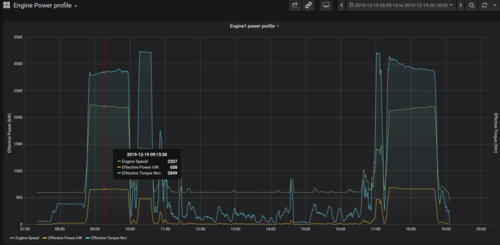Marine Telematics - Easily Collect Boat/Ship NMEA 2000 Data
Need to record NMEA 2000® or J1939 data from your boat or ship?
In this intro we outline how to log NMEA 2000 data, the top 4 benefits, example use cases and key features of the CANedge data logger.
To get practical, we'll also show how customers have used the CANedge2 to set up telematics and dashboards to monitor a GEOxyz ship in the field.
Learn below why the CANedge is ideal for logging data from marine vessels!
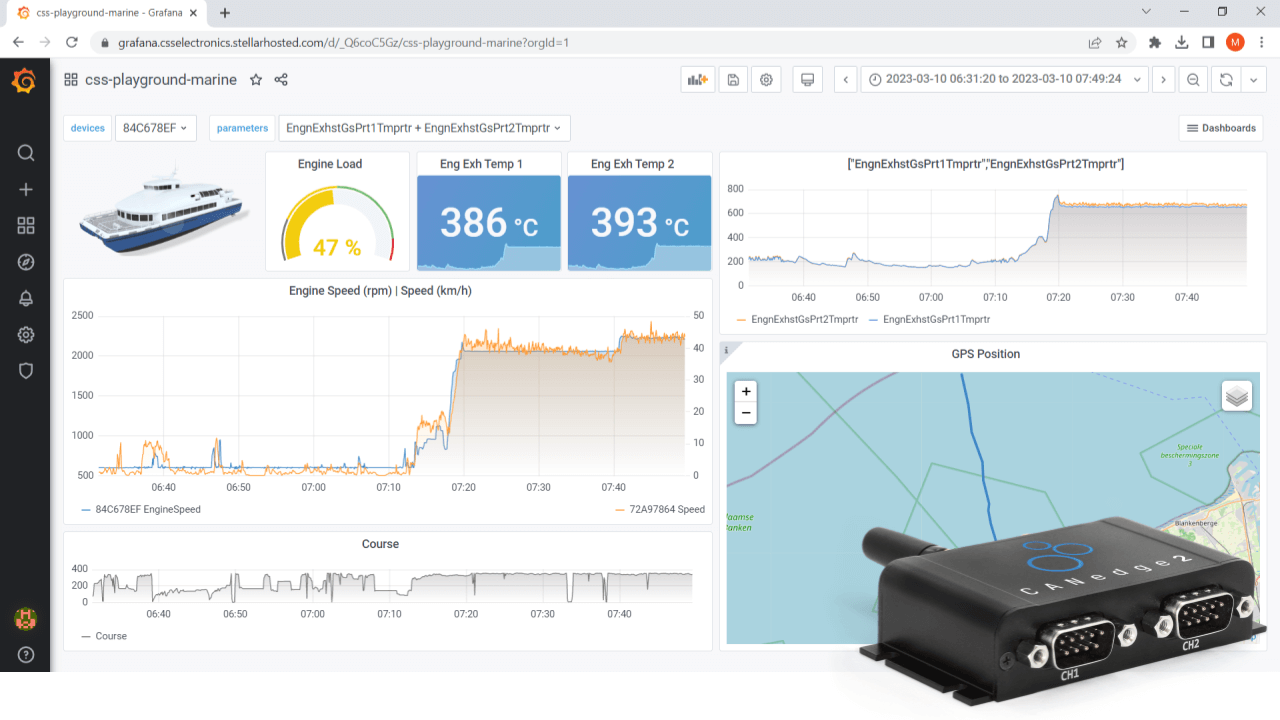
What is NMEA 2000?
NMEA 2000 is a standardized communication protocol used in the marine sector (boats, ships etc). It is based on CAN bus and SAE J1939 (used in heavy-duty vehicles). The NMEA 2000 protocol is used e.g. for connecting auto pilots, GPS & navigation systems, vessel engines, wind sensors etc.
For a full tutorial, see our intro to NMEA 2000.
Below we recap the basics of the NMEA 2000 standard:

The NMEA 2000 standard was defined by the US-based National Marine Electronics Association. To some extent, NMEA 2000 (IEC 61162-3) was developed as a successor to NMEA 0183 protocol (IEC 61162-1).
NMEA 0183 has a data rate of 4.8 kbit/s and is a simplex serial communications protocol. The NMEA protocol has been adequate for communicating data from a single transmitter to multiple receivers, but it is not ideal for systems where data is combined. Hence the NMEA 2000 standard was introduced with a higher data rate of 250 kbit/s with outset in the Controller Area Network (CAN bus), making it suitable for e.g. safety-critical communication.
Today, NMEA 0183 is still used in e.g. some VHF radios, but most applications have migrated to NMEA 2000. Note also that NMEA 2000 networks are not compatible with NMEA 0183 networks, hence a gateway is required if systems are to be combined.
The NMEA 2000 protocol is often referred to as a 'derived' standard of SAE J1939. The two systems are compatible, meaning that NMEA 2000 nodes can co-exist with J1939 nodes on the same network. Further, NMEA 2000 messages are also described using a PGN (Parameter Group Number) for the identifier and an SPN (Suspect Parameter Number) for each signal contained in the data bytes.
Like J1939, NMEA 2000 also supports multi-packet messages for communicating data payloads that exceed the 8 data byte limitation of CAN frames. This can be done either via the ISO 11783 multi-packet protocol or via the NMEA 2000 'fast packet' protocol.
It should be noted that NMEA 2000 uses a different set of PGNs/SPNs vs. J1939.

The NMEA 2000 standard requires use of DeviceNet standardized cables. For most maritime logging use cases with the CANedge, you would connect to the CAN bus using a DB9 to M12 adapter cable (5-pin) as per IEC 61076-2-101 - see also our DB9-M12 (5-pin) adapter.
The NMEA 2000 protocol is increasingly adopted across marine vessels, enabling the use of NMEA loggers in many use cases:
- Container ships (e.g. feeders, panamax, ULCV)
- Bulk carriers (e.g. geared bulkers, lakers, tramps, cargo liners)
- Tanker ships (e.g. oil tankers, chemical tankers, gas carriers)
- Passenger ships (e.g. ferries, cruise ships, yachts)
- Naval ships (e.g. cruisers, destroyers, frigates, submarines)
- Offshore ships (e.g. supply ships, pipe layers, floating cranes, drill ships, FSU, FPSO)
- Fishing ships (e.g. trawlers, factory ships, fishing ships)
- Special purpose ships (e.g. tugs, salvage vessels, ice breakers)
- High-speed crafts (e.g. hovercrafts)
It should be noted that in practice many different data communication protocols will be used across (and often within) maritime vessel applications. These of course include the NMEA 2000 protocol, the NMEA 0183 protocol and the SAE J1939 protocol. In addition, various rebranded implementations exist (Raymarine, SeaTalk2, Navnet by Furuno etc.). Ethernet (e.g. Lightweight Ethernet, LWE) is also increasingly relevant in modern maritime vessels, in order to communicate e.g. radar information and other data-intensive communication.
How to log & decode NMEA 2000 data
In this section we outline the basics on recording raw NMEA 2000 data - and decoding it via an NMEA 2000 DBC file.
Logging raw NMEA 2000 data
As the NMEA 2000 protocol is based on CAN bus, you can use a CAN logger to record raw data from most vessels. For example, you can use a CANedge to log your ship's data to an SD card.
To connect to the NMEA 2000 network, you will typically use an M12 5-pin adapter. If you're connecting to e.g. J1939 ship engines, you'll typically use a J1939 adapter.
Once connected, the CANedge starts recording the raw CAN data - letting you easily log yacht data, cruiser data, catamaran data - or even data from container ships, cargo ships, bulk carriers, naval ships and other larger marine vessels.
Data from a CANedge can be collected by extracting the SD card - or you can use the CANedge2 to auto-transfer the data to your own local/dedicated/cloud server via a WiFi access point.
If you deploy the CANedge in maritime environments it is strongly recommended to protect it via our plug & play IP67 enclosure. The CANedge can be directly installed into the 100% dust-tight and waterproof enclosure - ensuring the robustoness and longevity of the device even in marine vessel deployments.
IP67 enclosure details


Decoding raw data via an NMEA 2000 DBC
To decode raw NMEA data from an NMEA logger, you need a database of decoding rules - typically in the form of a DBC file.
Most CAN bus software tools let you decode raw CAN data via DBC files - e.g. the asammdf GUI and our Python API.
We offer a ready-to-use NMEA 2000 DBC file with 100+ PGNs and 700+ signals. This DBC lets you easily decode your raw NMEA 2000 data to physical values (km/h, degC, position, ...).
Our NMEA 2000 DBC page also contains a tool for parsing raw CAN IDs to see what PGNs they correspond to - and whether the PGNs are included in the NMEA 2000 DBC file.
NMEA 2000 DBCYou can of course create your own NMEA 2000 DBC file from scratch. This can be done e.g. based on the NMEA 2000 Appendix B PGN database - see also our guide in the FAQ of our NMEA 2000 DBC page.
In some cases, you may also be able to get the decoding rules from technical specifications for your ship's equipment (e.g. NMEA GNSS navigation systems, wind sensors etc.). In such cases you may need to combine information from multiple pieces of equipment into one or more DBC files to decode your data via CAN bus software tools.
Of course, if you're the manufacturer of a ship's NMEA 2000 based equipment, you'll typically have direct access to the decoding rules - potentially in the form of a DBC file. If you're not the manufacturer, you can also sometimes request this from the OEM.
In some ships, you may need to record J1939 instead of NMEA 2000 data (or in addition to). In such a case, you may consider our J1939 DBC file, which contains 1800+ PGNs and 12000+ SPNs. If you're in doubt which database is relevant, we recommend recording a sample of raw CAN bus data from the relevant networks and sending it to us for review.
Top 4 benefits of marine telematics
The CANedge2 is used in many boat telematics use cases - below are the top benefits mentioned by end users.

Monitor & analyze voyage
Automate your log books and visualize key vessel parameters via dashboards - letting you analyze your GPS position vs. fuel usage, wind speed, engine data and more

Boat/ship issue diagnostics
If an issue occurs, you'll have access to the full historical data either on the device SD or on your local/cloud server - letting you quickly diagnose and resolve the issue

Optimized race performance
Analyze and improve your team's competitive boat racing performance by analyzing high frequency data from trainings and competitions (powerboats, catamarans, hydroplanes, ...)

Predictive vessel maintenance
Setup simple predictive maintenance to spot issues before they happen - e.g. by monitoring temperatures, vibrations, engine data etc to prevent equipment failure
Which benefits are relevant to your marine telematics use case? Reach out for free sparring!
Contact usThe CANedge - maritime data logger
The CANedge CAN bus data logger offers optional GPS/IMU, WiFi and/or 3G/4G - ideal for marine telematics:
Log data out-the-box. Standalone. Link your vehicle to your server in <2 minutes
Extractable 8-32 GB SD. 2xCAN/LIN. CAN FD. Zero data loss. 50 μs RTC. Error frames. MF4
Only 8 x 5 x 2 CM. 100G. Robust alu enclosure. 5+ LEDs. Configurable 5V power out (CH2)
Built-in GPS/IMU. 3x accuracy via sensor fusion. Position, speed, distance & more
Software example: Maritime telematics dashboards
With the CANedge2, you can easily set up free, custom browser dashboards for visualizing your boat/ship data.
You can also combine your NMEA 2000 data with GNSS/IMU data by using a CANedge2 incl. GNSS/IMU.
Check out the online playground - or learn more in our intro!
playground dashboard introUse case examples
Below we provide practical examples of how the CANedge can be used for logging boat/ship data.
Local & self-hosted ship dashboards
Need to monitor data from your boat or ship - without internet access?
Traditional vehicle and maritime telematics require internet access, which is not always available. However, the CANedge2 lets you set up a "local telematics" solution by connecting to your local WiFi router network and auto-pushing recorded MF4 log files to your own local server, hosted on your laptop. You can then visualize the data in customizable browser dashboards and e.g. set up alerts. The full setup is 100% self-hosted, local and free - with zero software/subscription/server fees.

Cloud based marine telematics
Need to transfer ship data from multiple vessels to your cloud server?
The CANedge will by default log data to the extractable SD card (8-32 GB). This means that you can record weeks or months of data while offline, only for the data to be auto-uploaded when the maritime vessel is within internet connectivity. For example, you could have the CANedge2 connect to an existing WiFi cellular router onboard to upload data to your own AWS S3 server. This way you can automate your data collection across entire marine fleets and analyze the data via free APIs. If no existing WiFi is available, the CANedge3 lets you insert your own SIM card to upload data via 3G/4G when there is cellular coverage (uploading SD-buffered data from periods without coverage). All CANedge units come in versions with internal GPS/IMU if you need to add position, speed and more to your data.
Marine blackbox data logging
Need to simply log data from your boat/ship to an SD card?
For some use cases you may simply need a 'blackbox' to record data from your vessel to an SD card, without e.g. automatically transferring the data or displaying it in dashboards. Here the CANedge1 is ideal as it lets you easily store data (e.g. for creating log books) on the extractable SD card. With data compression, filters, prescalers and optional 32 GB of storage, you can record months or even years of data. Should the card get full, you can use cyclic logging to overwrite the oldest data. Note that the CANedge2 will operate exactly like a CANedge1 if there is no WiFi available.

Case study: Ship engine analysis via 4G, AWS & dashboards

VIVES is the largest university of applied sciences in West Flanders, Belgium. As part of a European funded project, the team needed to analyze the use of fuel cell batteries, batteries and hydrogen in ships as a replacement for heavy fuels.
The team installed 2 x CANedge2 devices to enable monitoring of 3 CAN channels in parallel, incl. data parameters like engine speed, GPS, IMU, wind speed, wind direction, wave sensors and more. One of the devices would also power a USB 3G/4G hotspot through the 2nd port.
"The simplicity of the configuration and the support for 4G hotspots make the CANedge2 powerful!"
With this setup, the devices would auto-push data to the team's own AWS S3 cloud server when the ship would enter harbors where internet connectivity was regained. The team then visualized and analyzed the data via Grafana dashboards.
full case studyReady to collect your boat/ship data?
Get your CANedge2 today!
Recommended for you
NMEA 2000 is a registered trademark of the National Marine Electronics Association.