MF4 Converters - Easily Convert MF4 to CSV, ASC, TRC
Need to convert your MF4 CAN/LIN data to other formats?
The CANedge records raw CAN/LIN data to an SD card in the popular ASAM MDF4 format.
The simple-to-use MF4 converters let you convert your log files to ASC, CSV or TRC - making it easy to analyze your raw CAN/LIN data in e.g. Vector/PEAK software.
Learn more below - and try the converters yourself!
Tip: See our MF4 decoders if you need to DBC decode your data.

 INTEROPERABLE
INTEROPERABLE
Convert your MF4 files to use your existing favorite CAN tools
 DRAG & DROP
DRAG & DROP
Drag & drop files/folders onto the converter to process them
 AUTOMATE
AUTOMATE
Optionally use via the command line or in scripts for automation
 ONE-STEP
ONE-STEP
Decompression and/or decryption can be done during conversion
 WINDOWS/LINUX
WINDOWS/LINUX
Converters can be used on both Windows and Linux operating systems
 100% FREE
100% FREE
The converters are 100% free and can be integrated into your own solutions
The ASAM MDF (Measurement Data Format) is a popular, open and standardized format for storing bus data - e.g. from CAN bus, J1939, OBD2, CAN FD (Flexible Data-rate), LIN bus, Ethernet and more.
The CANedge series records raw CAN/LIN data in the latest standardized version, MDF4 (*.MF4). The log file format is ideally suited for pro specs CAN logging at high bus loads and enables both lossless recording and 100% power safety. Further, the CANedge supports embedded encryption and compression of the log file data (both cases natively supported by the MDF4 converters as well).
The raw MF4 data from the CANedge can be loaded natively in the open source asammdf GUI/API - or it can be converted to other file formats via the MDF4 converters outlined in this article.
To learn more about the MDF4 file format, see our MF4 intro.
You can find a full list of the MF4 converters in the documentation.
The list of supported formats include the below:
- Finalized & sorted MF4 (used in e.g. Vector tools, MATLAB's Vehicle Network Toolbox, nCode and more)
- Vector ASC (used in e.g. CANalyzer, CANape, CANoe and other Vector tools)
- Standard CSV (used in e.g. Excel, pandas, ...)
- PEAK TRC (used in e.g. PCAN Explorer and other PEAK tools)
FUNCTIONALITY INTEGRATION EXAMPLES
Convert raw MDF4 data via drag & drop
The simple-to-use MDF4 converters let you drag & drop raw CANedge log files to create a copy in the converter format - incl. CSV, ASC (Vector) and TRC (PEAK).
Batch convert (nested) folders
You can also drag & drop entire folders of MDF4 log files onto a converter to batch process the files. This works also for nested folders with e.g. hundreds of log files (1 GB in < 2 min).
Convert data via the command line interface
The converter executables can be used from the command line, letting you control input fields and options like verbosity, target output path, error handling and more.
Automate conversion via scripts
The converters are simply executables and can be called from any programming language - e.g. as Python subprocesses. See our github API library for automation examples.
import subprocess
subprocess.run(["mdf2csv.exe", "-i", "input", "-O", "output"])
Easily use on mounted S3 drives
The CANedge2/CANedge3 upload data to your own S3 server. You can mount your S3 bucket and use the MF4 converters as if files were stored locally. Or use in AWS Lambda for full automation.
Easily decompress and/or decrypt your raw data
The CANedge supports embedded compression and encryption of log files on the SD card. Here, the MDF4 converters provide an easy solution for decompression and decryption.
Load raw CAN/LIN data in Vector software
You can convert your raw MF4 data to 'finalized' MF4 files and load them in Vector software like CANalyzer (assuming v14+). For older Vector tools, you can use the ASC format.
Load raw CAN/LIN data in PEAK software
If you wish to work with your log files in e.g. PEAK's PCAN-Explorer, simply convert your MF4 files to TRC files via the mdf2peak converter.
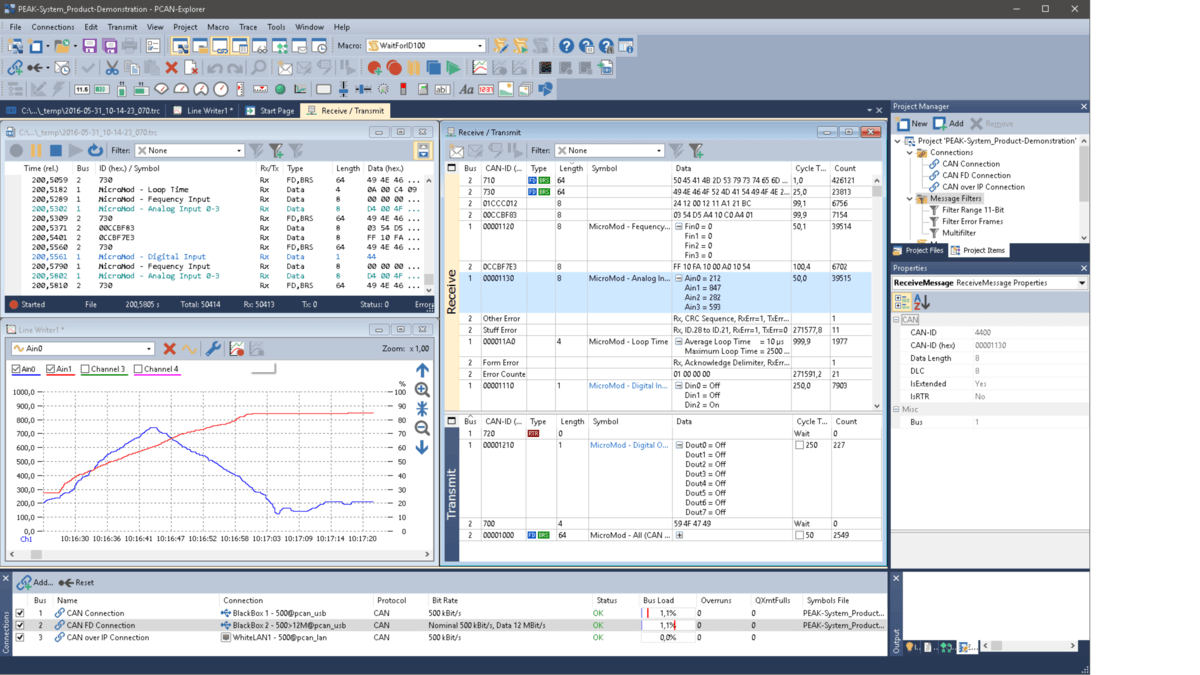
Load raw CAN/LIN data in Excel for quick analysis
Converting your MF4 files to CSV enables quick loading of the raw CAN/LIN data in Excel - ideal for quick ad hoc analysis.
Create MATLAB datastores with finalized MF4
MATLAB's Vehicle Network Toolbox lets you load CANedge log files natively. Further, by 'finalizing' them via our converters, you can create flexible 'datastores' based on multiple MF4 files.
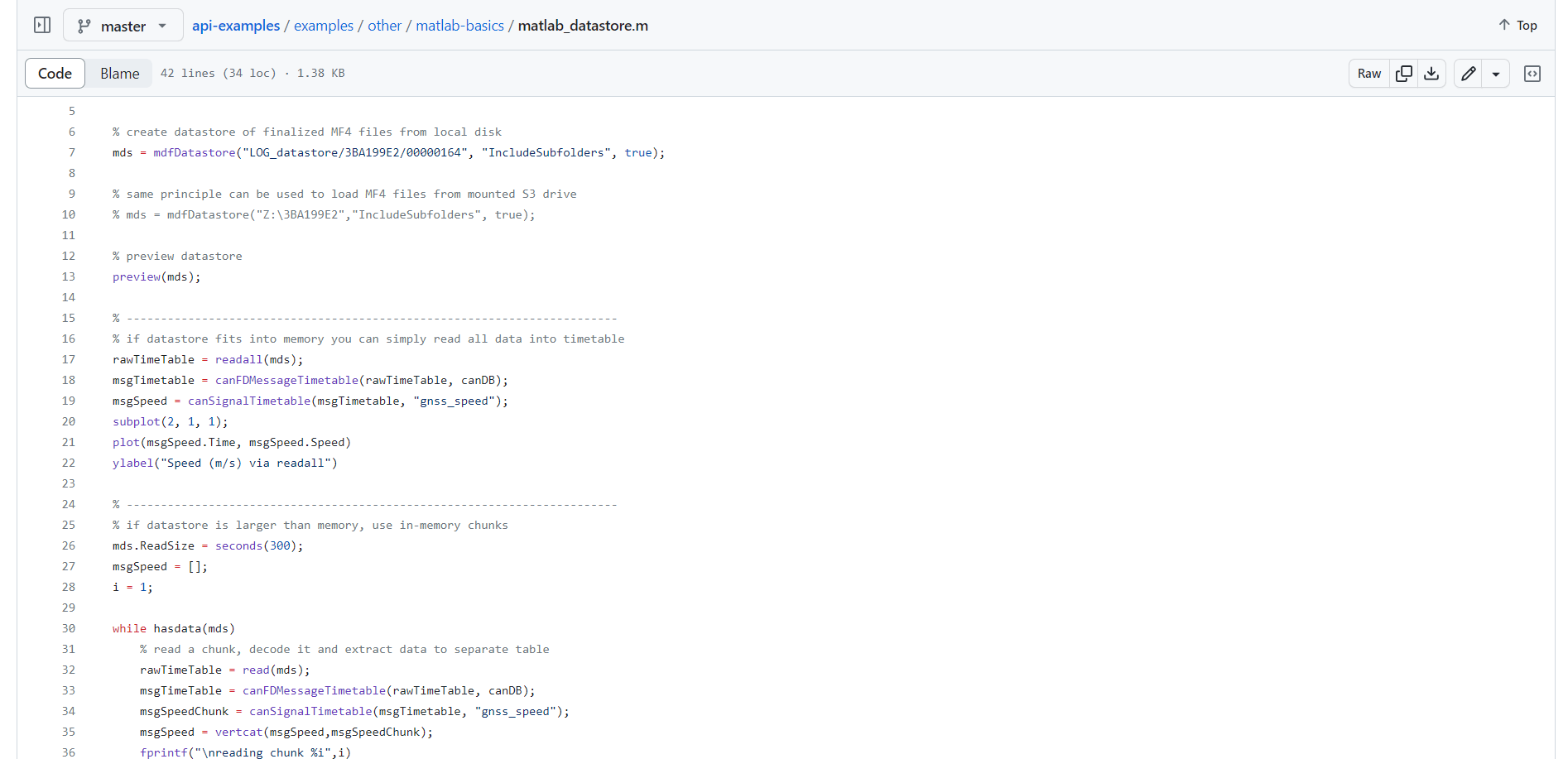
Want to try this yourself? Download the converters and MF4 sample data below:
Vehicle issue diagnostics in Vector CANalyzer
Want to use a Vector tool to process your CAN data?
The CANedge lets you record raw CAN/LIN data to an SD card for post analysis in your favorite tools. In order to use the log files in Vector tools like CANalyzer, you can use the 'mdf2mdf' converter to finalize the MF4 log files. Doing so lets you directly load the log files in Vector tools (from v14 SP2). For older version of Vector's tools, you can alternatively use our 'mdf2asc' executable to convert the MF4 files to Vector ASC for use in CANalyzer, CANape and other tools.

Analyze fleet performance in MATLAB
Need to process terabytes of data from your server?
The CANedge3 lets you record raw CAN data to an SD card and auto-push it to your own S3 server via 3G/4G. This makes it ideal for large-scale data collection, e.g. for OEM prototype field tests. Uploaded MF4 log files can be loaded natively in MATLAB via the Vehicle Network Toolbox - or they can be pre-finalized for faster and more scalable processing using our MF4 converters.
Process CSV files in custom scripts
Process your raw CAN data in a basic CSV format
The 'mdf2csv' converter lets you quickly perform MDF to CSV conversion, which makes it easy to load in e.g. custom Python scripts or e.g. Excel.

FAQ
The raw MD4 (MF4) log files from the CANedge can be loaded natively in e.g. the free open source asammdf GUI/API, our MF4 converters, our MF4 decoders and MATLAB's Vehicle Network Toolbox.
Many other tools also support the MF4 file format, though the standard is in some cases implemented to only a limited extent. MATLAB's Vehicle Network Toolbox for example lets you load directly the raw MF4 files from the CANedge - but in order to use the files in 'datastores', they need to first be finalized and sorted via our MF4 to MF4 converter. Similarly, CANalyzer requires MF4 files to be finalized and sorted, which means you can load MF4 files in CANalyzer after using the MF4 to MF4 converter as well.
The MF4 converters do not perform DBC decoding of the data - the output remains raw CAN/LIN frames, but now in a different file format. This makes them useful when you specifically wish to work with the raw data in other software/API tools.
If you wish to DBC decode your raw CAN/LIN data, you can use one of the below options:
- asammdf GUI: This lets you load MF4 log files natively and DBC decode them for e.g. visualization
- MF4 decoders: These are similar to the MF4 converters, but output DBC decoded CSV or Parquet files
- Python/MATLAB: You can use Python, MATLAB or other programming tools to DBC decode your CANedge data
- Other software: If you load your raw log files in e.g. Vector/PEAK tools, you can perform the DBC decoding there
We provide two types of MF4 executables for use with the CANedge: The MF4 converters and MF4 decoders.
The MF4 converters let you convert the MDF log files to other formats like Vector ASC, PEAK TRC and CSV. These converters do not perform any form of DBC decoding of the raw CAN/LIN data - they only change the file format.
The MF4 decoders are very similar in functionality as the MF4 converters. However, these excecutables DBC decode the log files to physical values, outputting them as either CSV or Parquet files. When using the MF4 decoders, you provide your DBC file(s) to enable the decoding. These executables are ideal if your goal is to analyse the human-readable form of the data and/or e.g. create 'data lakes' for analysing/visualizing the data at scale.
No, you simply download the converter executables - no installation required.
Need an interoperable CAN logger?
Get your CANedge today!
Recommended for you
>

