
Skip the connectors and connect directly to the CAN wires
 CONTACTLESS
CONTACTLESS
CAN data is logged without cutting wires (warranty kept)
 EASILY POWER
EASILY POWER
Power via the DC connector. 1 status LED
Extremely compact adapter for flexible deployment
 PLUG & PLAY
PLUG & PLAY
Simple to set up - ready to log in seconds with your CAN logger
 100% SILENT
100% SILENT
Works in "listen only" mode and does not affect the CAN bus
About the contactless CAN reader
This adapter enables safe reading of data from the CAN L/H wiring harness (e.g. in vehicles / machinery). It can be used to connect your CAN logger e.g. when connectors are not available or if preferred for warranty/cybersecurity reasons.
In particular, contactless CAN readers are becoming popular with the roll-out of automotive cybersecurity regulation such as UN ECE R155. By connecting a telematics device with a contactless CAN reader, you maintain 'read' access to the CAN bus - but guarantee that the device is unable to interfere with the CAN bus in any way. This prohibits attacks such as setting an invalid bit-rate (to trigger CAN errors) or sending unwanted CAN traffic onto the CAN bus (to e.g. attempt remote control of the vehicle).
See also our intro to secure CAN bus telematics.
use casesInstallation
Connect the adapter as follows:
- Carefully open the housing with a plastic pry tool as per the visual
- Remove backside material on double-sided tape
- Correctly insert the CAN-H/CAN-L wires on the marked surface
- Close the housing (with a click sound)
- The contactless adapter is now ready to use
Next, connect your CAN logger:
- Connect the DB9 to the CANedge CH1
- Connect the DC connector to a power supply (e.g. cigarette receptacle)
- Configure your bit-rate to match the CAN bus (auto-detect will not work)
- Ensure your CAN logger is not using silent mode
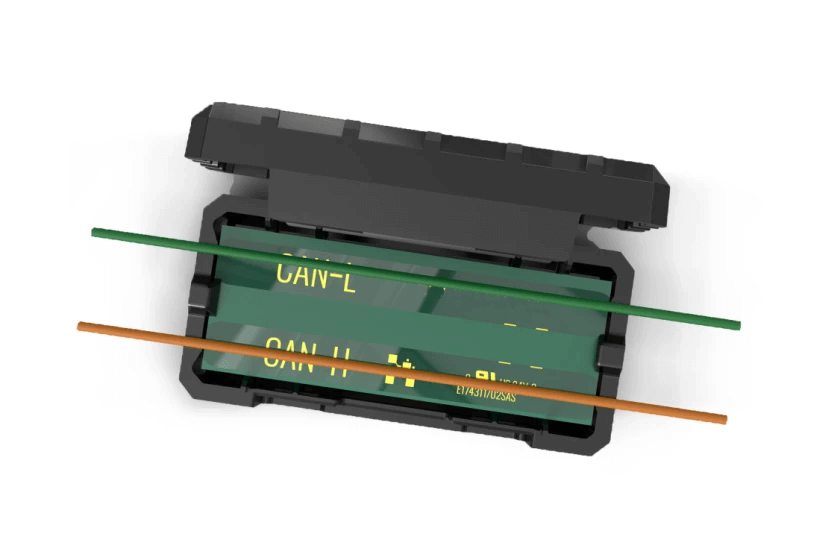
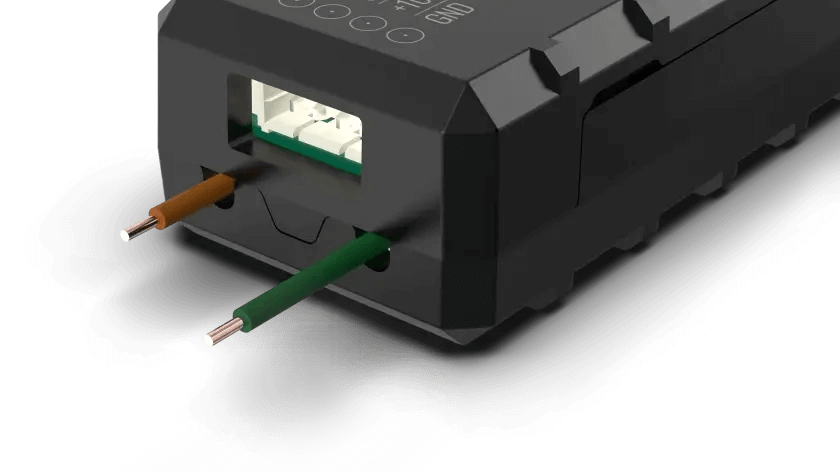
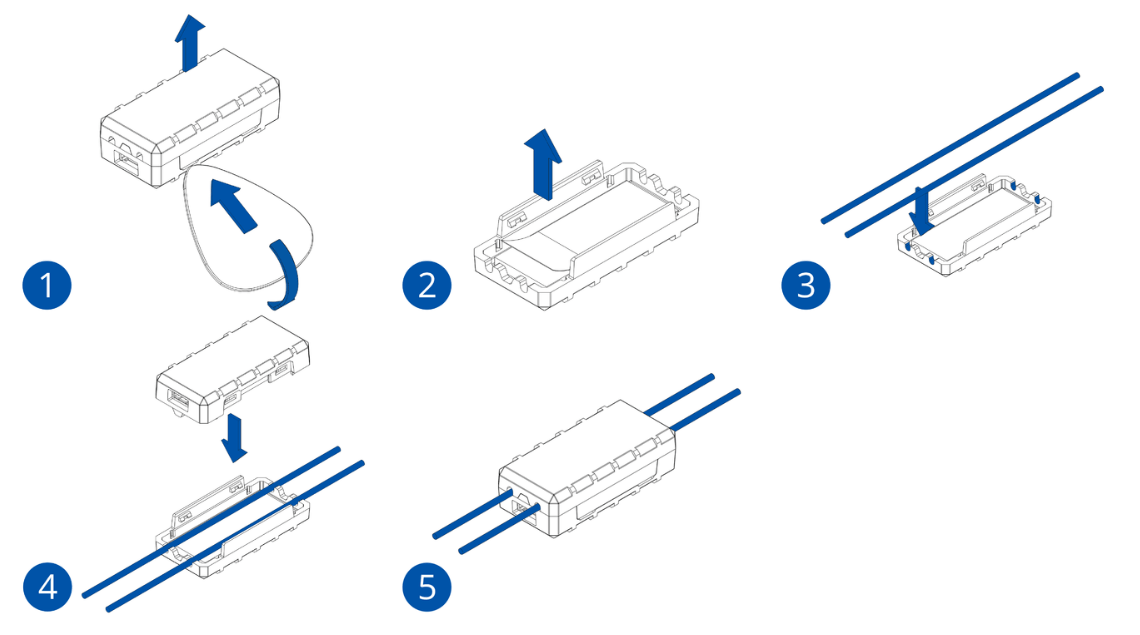
Check out our tech specs, use cases or FAQ - or buy now!
Do you have any questions?
Contact us| GENERAL | |
|---|---|
| DB9-to-Molex Length | 100 cm |
| DB9-to-DC Length | 20 cm |
| Adapter DC Connector | 5.5 mm (ID) x 2.1 mm (CPD) |
| Adapter Head | 40 x 18 x 17 mm |
| DB9 Adapter Pins | In accordance with CiA 303-1 |
| Compatibility | High Speed CAN Bus (ISO 11898-2) incl. SAE J1939, OBD2, NMEA, CANopen |
| CAN FD is not supported (this generally applies to contactless CAN readers) | |
| Bit Rates | from 5K up to 1M |
| Nominal Supply Voltage | 10-30 V |
| Current Consumption | At 12V less than 6.9 mA (working) |
| LEDs | 1 (status) |
| Temperature | Operating temperature: -25degC to +85degC |
| Weight (excl. CAN logger) | 80G |
| IP Rating | IP30 |
DB9 Adapter pinout
| DB9 (female) | Function | DC Connector |
| 1 | ||
| 2 | CAN-L | |
| 3 | GND | Outer |
| 4 | ||
| 5 | ||
| 6 | ||
| 7 | CAN-H | |
| 8 | ||
| 9 | VCC | Center |
Below are examples where the contactless CAN reader can be useful:
J1939/FMS vehicle telematics
Need access to J1939/FMS data - but lack a connector port?
In some cases, you'll need to log CAN data from vehicles with no direct connector available. Here, the CAN reader taps directly into the CAN bus wires. It's automatically listen-only and 100% contactless, making it ideal for fleet applications.
Machines & test setups
Need data from a machine/test setup with no external connector?
Many machine assets (e.g. in production) do not have built-in connector ports for CAN loggers. Here, exposing the CAN wires provides a simple access point for your CAN logger using the CAN bus reader as gateway. Further, the DC connector can easily be connected to a wall plug using a standard adapter cable.
For most standard purposes, you'll be able to use just a DB9-OBD2 or DB9-J1939 connector for your CAN logger. However, various scenarios exist where this is not an option:
- The OBD2/J1939 connector ports may be non-existing in the specific vehicle
- Other CAN tools may block the relevant connector port (or it may need to be free for mechanics)
- A connector port is available, but the manufacturer has set it up to not parse the CAN data through
- A vehicle/machine may have e.g. two high-speed CAN buses - and the one you need to log from may lack a connector
Further, while the CANedge/CLX000 can operate in Silent Mode without the contactless CAN reader, some users may find extra comfort in the induction-based setup as this is physically separated from the system, i.e. with no electrical connection.
For pure "listening" use cases where you need to log data, the CAN reader performs equally to having a direct connection (i.e. cutting the wires or connecting via e.g. a J1939 deutsch connector port).
In some cases, you may experience up to 1% message loss according to specifications. However, in our testing, we found that the loss rate was less than 1 per 250,000 messages at 5K to 1000K bit rates.
If you need to log on-demand messages (rather than only broadcasted CAN data), you'll need to be able to transmit request messages to various ECUs - in which case this adapter will not work as it is a 100% contactless CAN bus reader (meaning transmission of data is impossible).
Instead, you'll need to configure the transmit list of the CAN logger to send the relevant requests and then connect it directly (e.g. via a connector port).
When the CANedge/CLX000 is directly connected to the CAN bus, it'll typically be powered via the power supply in the CAN bus connector. However, when the contactless CAN reader acts as gateway, this method of direct power supply will not work. That is why we provide a custom cable for use with the adapter and our CAN loggers, adding a plug & play DC connector for adding an external power supply.
A simple solution is to combine this with our cigarette receptacle power supply adapter in vehicle applications - but you can also use e.g. a wallplug or a small battery packs as your power supply for some use cases.
In a standard vehicle (e.g. a car), you'll often be able to locate the CAN wires behind an OBD2/J1939 connector or the ECU ABS/ASR connector. The CAN wires are twisted and can often be recognized by their color.